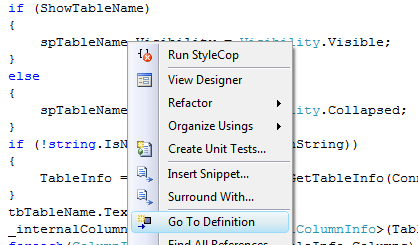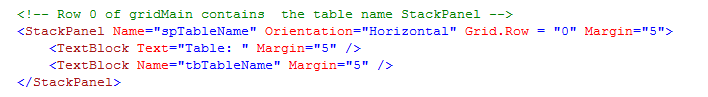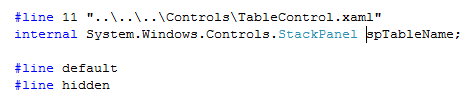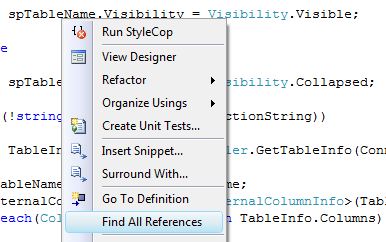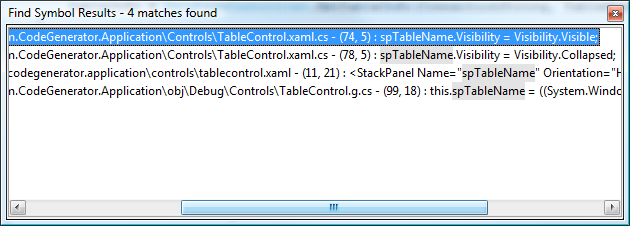Upgrading DotNetNuke from one version to another is fairly simple other than the fact that the changes in the web.config file need to be made by hand (although this is not true any more). I recently upgraded my system from 4.4.1 to 4.8.4 and faced a couple of issues that I have listed below.
Before you read any further, I would like to advice you to take a back up of your database and file system. I cannot emphasize enough on how important this is. I had to restore both of them several times in my beta environment during the recent upgrade as I worked through the issues.
Since I was skipping multiple versions, I decided to use the 4.8.4 install version of DotNetNuke.
Problem 1: Installing Package File OpenID_01.00.00_Install: Error
This was the first issue I faced. Because I do not need the provider I could continue ahead. I restored the database and file system. But before re-running the installer I removed the files
- Install\Package\LiveID_01.00.00_Install.zip
- Install\Package\OpenID_01.00.00_Install.zip
I have Googled for this error and am unable to find a solution for this problem.
Problem 2: Redirect Loop: Firefox has detected that the server is redirecting the request for this address in a way that will never complete
After the installation is complete, I tried to browse to the home page in Internet Explorer. It kept trying to load the page for 5 minutes, but never timed out. So I tried it in Firefox and that's when I got the message. If in your web.config the trust level is set to Medium, change it to Full. That should fix this problem. If you were already at Full trust, compare the code in Default.aspx with the version of the file in the installation package. If they differ, then replace the file on your system with the file from the installation package.